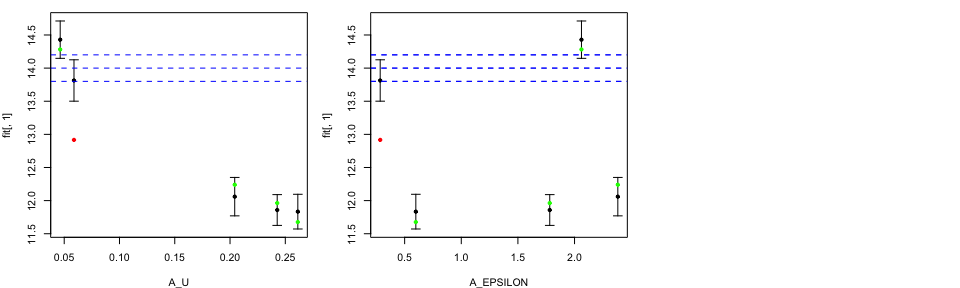This vignette is aiming to demonstrate how to perform diagnostics for emulator object obtained with ExeterUQ MOGP.
Preliminaries
First we specify the directory where mogp is installed so that the python is correctly imported. Your directory will be different from mine.
mogp_dir <- "~/Dropbox/BayesExeter/mogp_emulator"
setwd('..')
source('BuildEmulator/BuildEmulator.R')
The description of data format and how to build mogp emulators are considered in detail in other vignettes.
We start by loading a .Rdata file, which contains a data frame object
tData. The first three columns correspond to the input parameters,
while the last three columns after the Noise correspond to the model
outputs (metrics of interest). We retain the first 25 points as our
training set, and the last 5 points will be used for validation.
load("ConvectionModelExample.Rdata")
names(tData)
## [1] "A_U"
## [2] "A_EPSILON"
## [3] "A_T"
## [4] "Noise"
## [5] "WAVE1_AYOTTE_24SC_zav.400.600.theta_5_6"
## [6] "WAVE1_AYOTTE_24SC_Ay.theta_5_6"
## [7] "WAVE1_AYOTTE_24SC_zav.400.600.WND_5_6"
cands <- names(tData)[1:3]
print(cands)
## [1] "A_U" "A_EPSILON" "A_T"
tData.train <- tData[1:25, ]
tData.valid <- tData[26:30, ]
We proceed to construct a GP emulator with default settings for all three model outputs.
TestEm <- BuildNewEmulators(tData = tData.train, HowManyEmulators = 3, meanFun="fitted")
Leave-One-Out (LOO) diagnostics
After generating a GP object, we perform Leave-One-Out (LOO)
diagnostics. We specify our obtained GP object as Emulators argument
of LOO.plot function. We define the index of the emulator for which we
want to produce LOO diagnostics plot which.emulator, i.e. we are
interested to produce diagnostics for the first emulator. ParamNames
is a vector of names of input parameters.
tLOOs <- LOO.plot(Emulators = TestEm, which.emulator = 1,
ParamNames = cands)
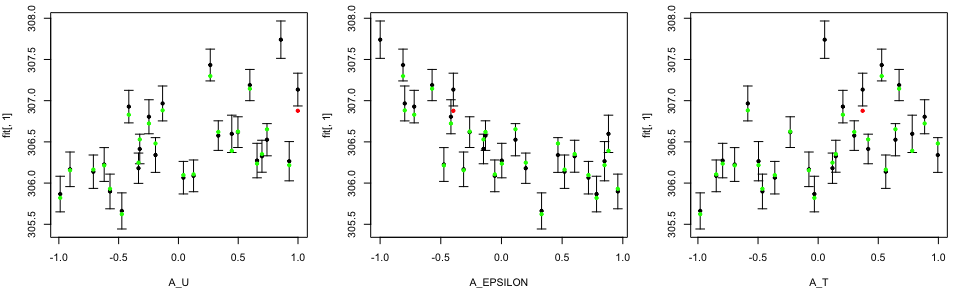
print(head(tLOOs))
## posterior mean lower quantile upper quantile
## 1 306.1381 305.9355 306.3407
## 2 306.8048 306.5984 307.0112
## 3 306.5761 306.3967 306.7556
## 4 306.5974 306.3710 306.8239
## 5 306.1671 305.9572 306.3769
## 6 305.6620 305.4429 305.8812
In the LOO diagnostics plot, the black dots and error bars show predictions together with two standard deviation prediction intervals, while the green/red points are the true model output coloured by whether or not the truth lies within the error bars.
By calling LOO.plot function, we also obtain a data frame with three
columns, with first column corresponding to posterior mean, and second
and third columns corresponding to the minus and plus two standard
deviations.
We can change the order and/or the number of input parameters in
ParamNames specification.
tLOOs <- LOO.plot(Emulators = TestEm, which.emulator = 1,
ParamNames = c("A_T", "A_U", "A_EPSILON"))
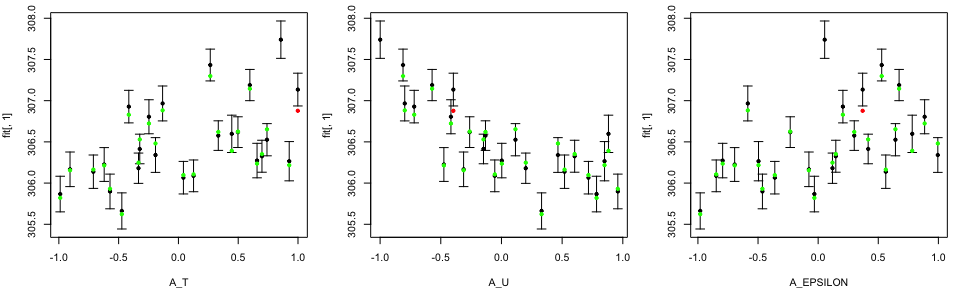
tLOOs <- LOO.plot(Emulators = TestEm, which.emulator = 1,
ParamNames = c("A_T", "A_EPSILON"))
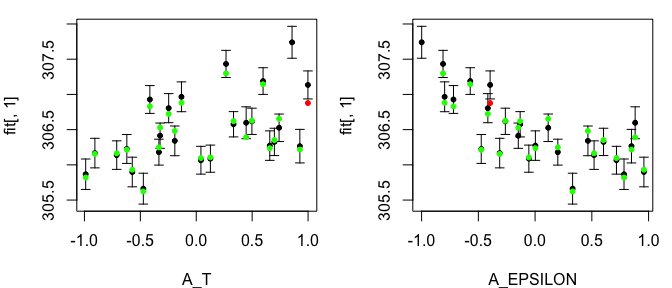
Notice that by choosing to produce LOO plot for the third emulator, we only have two input variables in our LOO diagnostics plots, since only these two input variables are active.
tLOOs <- LOO.plot(Emulators = TestEm, which.emulator = 3,
ParamNames = cands)
head(TestEm$fitting$Design[, TestEm$fitting$ActiveIndices[[3]]])
## A_U A_EPSILON
## 1 -0.7112332 0.5198038
## 2 -0.2465941 -0.4163290
## 3 0.3333848 -0.1316253
## 4 0.4462722 0.8817862
## 5 -0.9065298 -0.3119412
## 6 -0.4732543 0.3305641
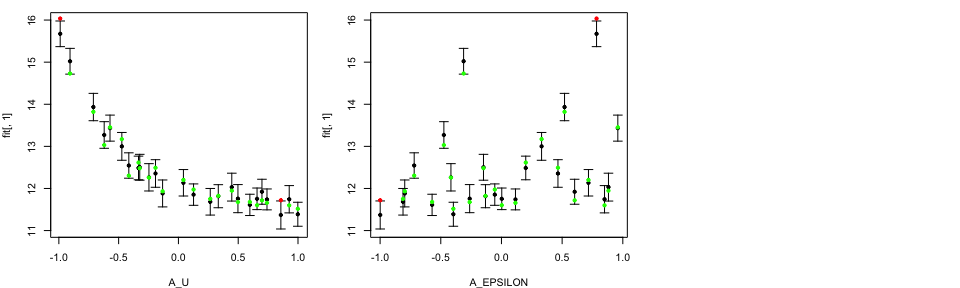
LOO plots on original scale
Modellers are interested in studying these plots on the original
parameter scale. With LOO.plot function, they have an option to
specify OriginalRange=TRUE. Those ranges are read from a file
containing the parameters ranges and whether the parameters are logged
or not. The string that corresponds to the name of this file is provided
in RangeFile.
tLOOs <- LOO.plot(Emulators = TestEm, which.emulator = 3,
ParamNames = names(TestEm$fitting.elements$Design),
OriginalRanges = TRUE, RangeFile="ModelParam.R")
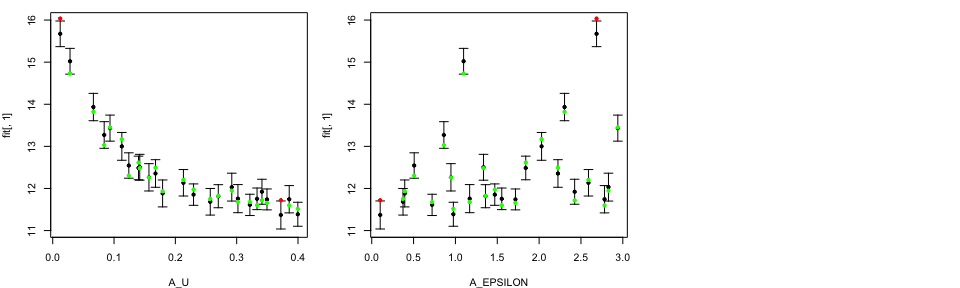
LOO plots with Observation and Observation Error
Modellers who are aiming to perform history matching with our emulators
could be interested in adding the information about the observation,
Obs, and the observation error, ObsErr.
tLOOs <- LOO.plot(Emulators = TestEm, which.emulator = 3,
ParamNames = names(TestEm$fitting.elements$Design),
OriginalRanges = TRUE, RangeFile="ModelParam.R",
Obs = 14, ObsErr = 0.1)
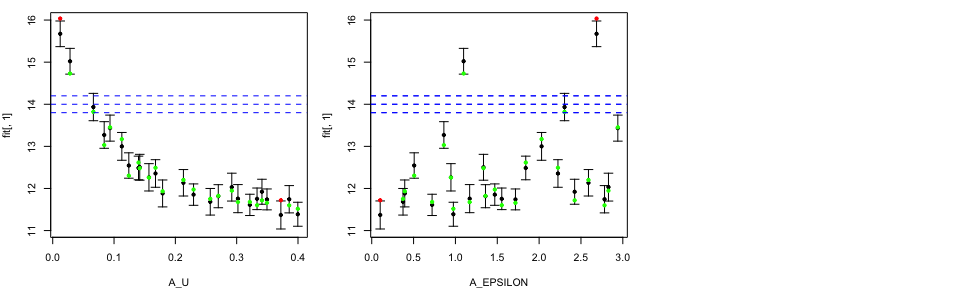 We specified observation value at 14 together with observation error at
0.1. The blue dashed lines correspond to the observation together with
plus/minus two observation error.
We specified observation value at 14 together with observation error at
0.1. The blue dashed lines correspond to the observation together with
plus/minus two observation error.
Validation plots
A stener validation test is to analyse the emulator performance on
unseen data set, i.e. tData.valid.
tValid <- ValidationMOGP(NewData = tData.valid,
Emulators = TestEm, which.emulator=3,
tData = tData, ParamNames = cands)
print(head(tValid))
## [,1] [,2] [,3]
## [1,] 13.81317 13.50078 14.12555
## [2,] 14.42928 14.14739 14.71118
## [3,] 12.05987 11.76991 12.34982
## [4,] 11.83344 11.57153 12.09535
## [5,] 11.85805 11.62575 12.09034
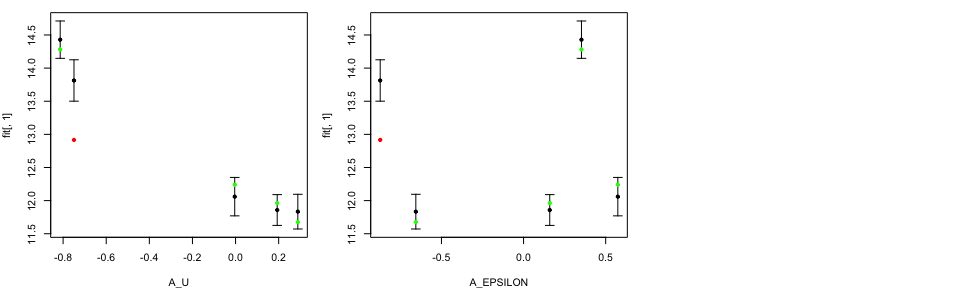
Similar to LOO diagnostics plots, the black points and error bars show predictions together with two standard deviation prediction intervals, while the green/red points are the true model output coloured by whether or not the truth lies within the error bars.
By calling ValidationMOGP function, we also obtain a data frame with
three columns, with first column corresponding to posterior mean, and
second and third columns corresponding to the minus and plus two
standard deviations
In case we previously used ValidationMOGP function and saved the
prediction object, we can re-use this function to produce the validation
plots. We specify tValid inside the Predictions of the function.
ValidationMOGP(NewData = tData.valid,
Emulators = TestEm, which.emulator=3,
tData = tData, ParamNames = cands,
Predictions = tValid)
## [,1] [,2] [,3]
## [1,] 13.81317 13.50078 14.12555
## [2,] 14.42928 14.14739 14.71118
## [3,] 12.05987 11.76991 12.34982
## [4,] 11.83344 11.57153 12.09535
## [5,] 11.85805 11.62575 12.09034
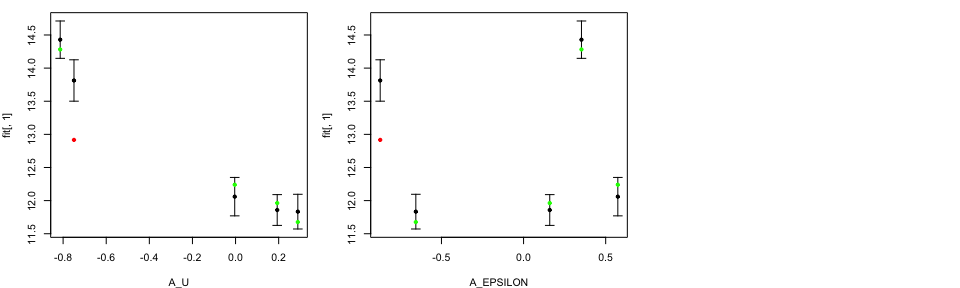
Validation plots on original scale
We have an option to produce plots on original input parameter scales by
specifying OriginalRanges=TRUE. Those ranges are read from a file
containing the parameters ranges and whether the parameters are logged
or not. The string that correspond to the name of this file is provided
in RangeFile.
tValid <- ValidationMOGP(NewData = tData.valid,
Emulators = TestEm, which.emulator=3,
tData = tData, ParamNames = cands,
OriginalRanges = TRUE,
RangeFile= "ModelParam.R")
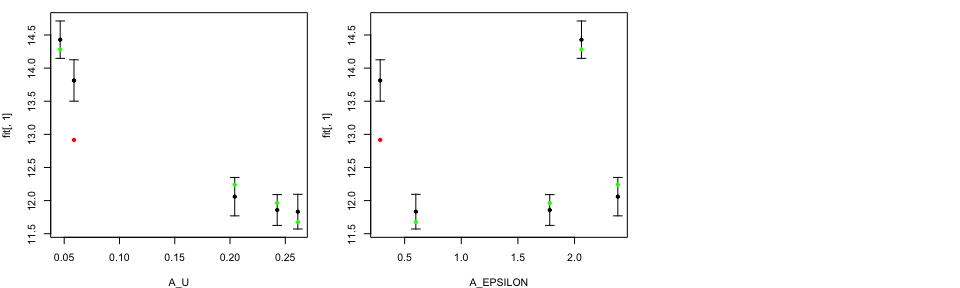
Validation plots with Observation and Observation Error
Modellers have an option to add information about the observation and
observation error in their plots. We specified observation value,
Obs=15, and observation error, ObsErr=0.1. The blue dahsed lines
correspond to the observation value plus/minus two observation error
value
tValid <- ValidationMOGP(NewData = tData.valid,
Emulators = TestEm, which.emulator=3,
tData = tData, ParamNames = cands,
OriginalRanges = TRUE,
RangeFile= "ModelParam.R",
Obs=14, ObsErr=0.1)